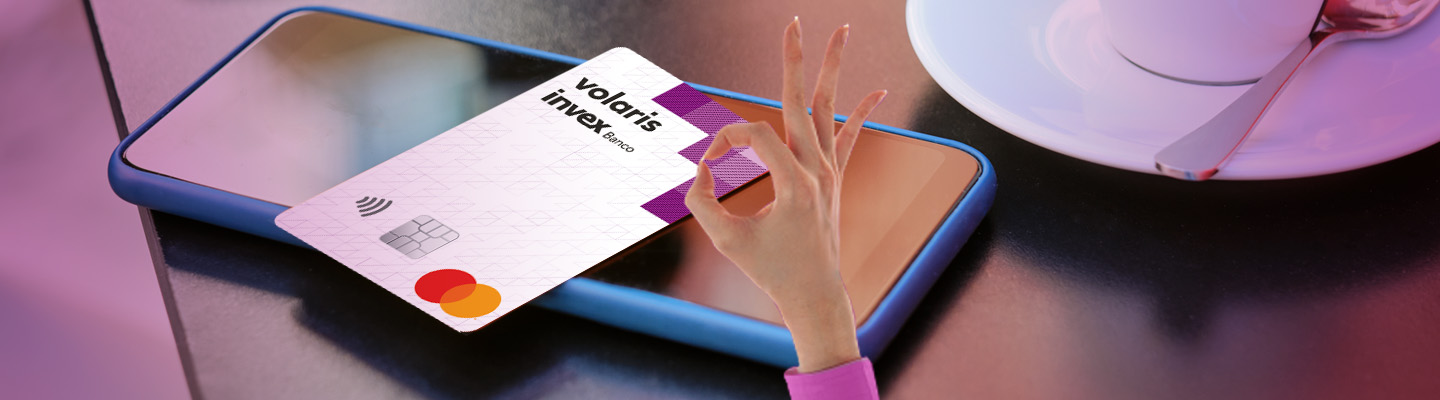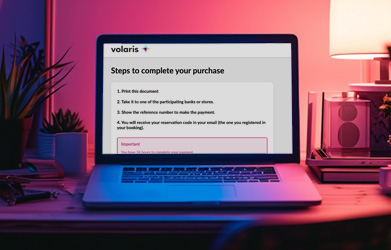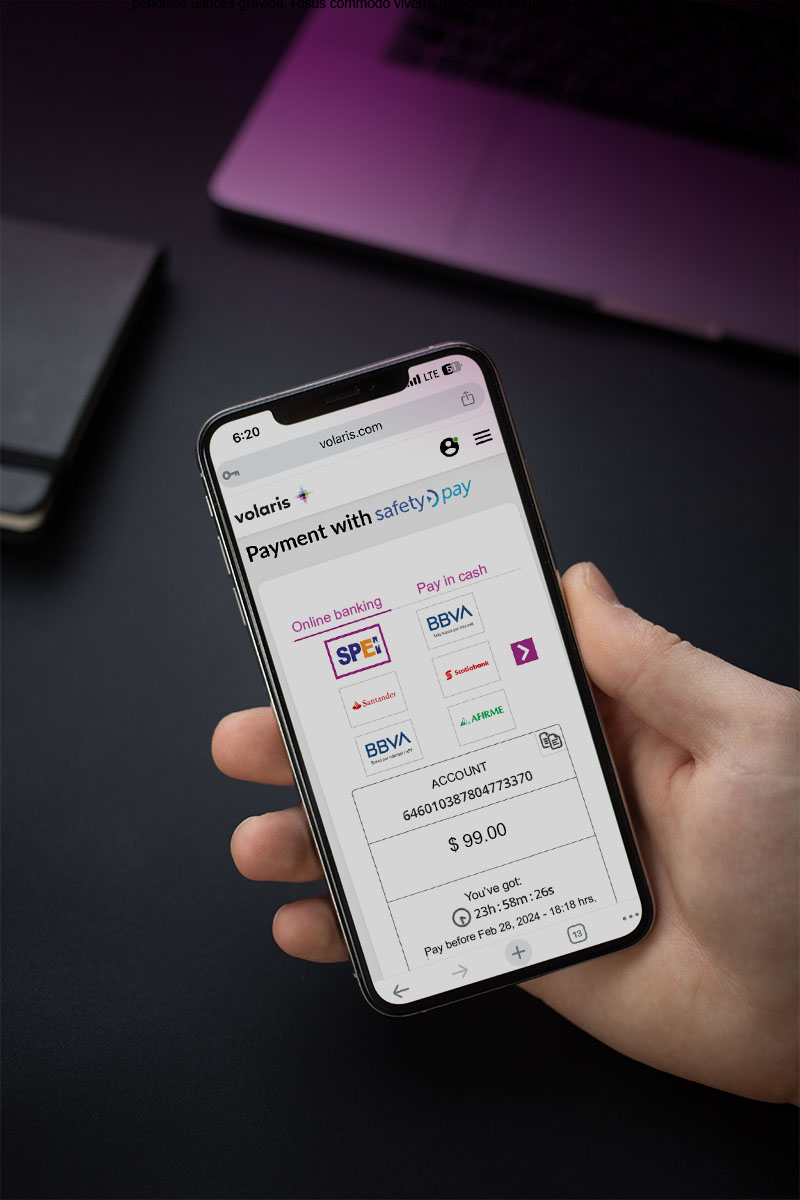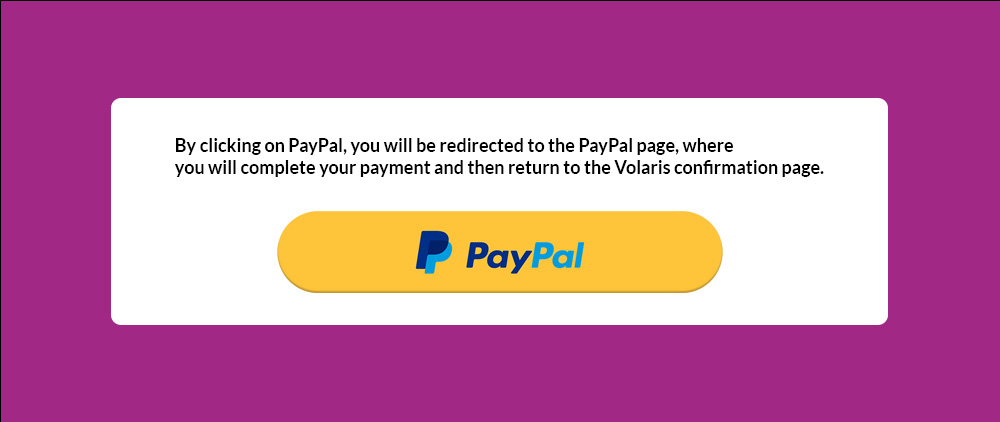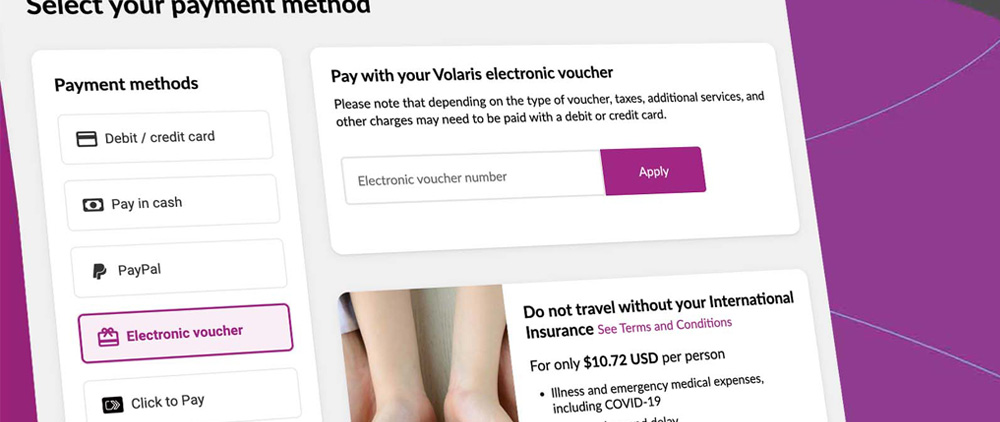About Volaris
We are the ultra low-cost airline with flights in Mexico, the US, Central America, and South America.
About Volaris
We are the ultra low-cost airline with flights in Mexico, the US, Central America, and South America.
Travel info
- FlexiTicket
- Volaris INVEX Cards
- Baggage
- Check-in
- Flight changes
- altitude
- v.club
- v.business
- Volaris subscriptions
- Travel documents by country
- About yavas.com
- Travel with babies
- Deferred payments
- Electronic voucher
- Additional services fees
- Cancel your booking
- TUA
- Bogota airport
- Tarmac Delay Plan
- Invoice
- Annual Pass